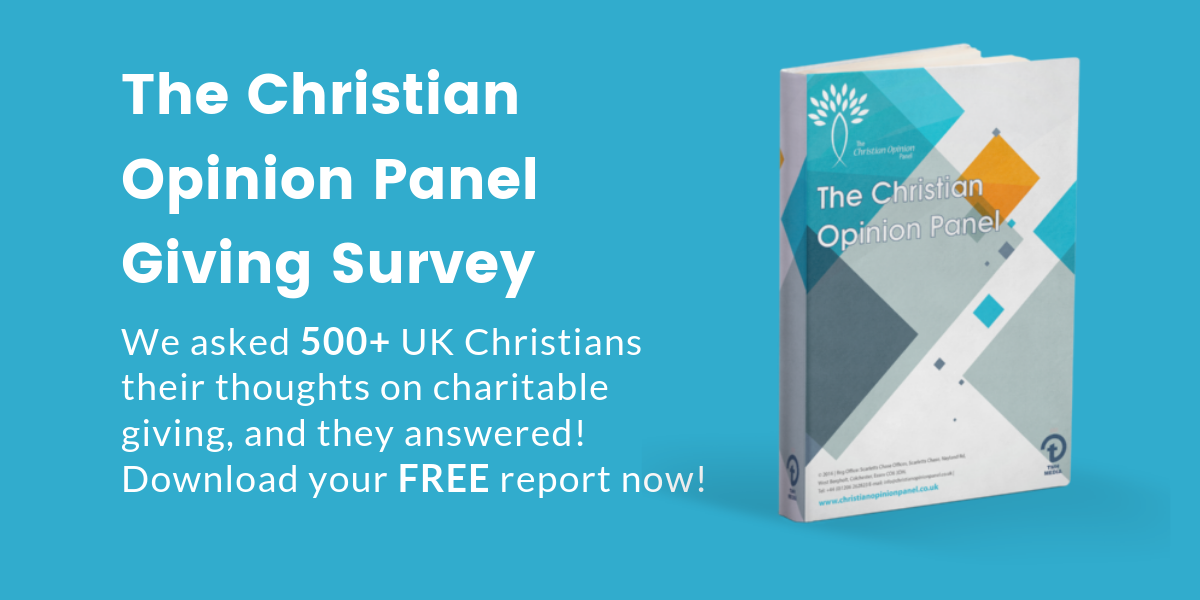Church budgets, like congregations, are being squeezed all the time. That makes it important for you to use online advertising to tap new audiences and sources of revenue. With an above 86% share of the search engine market, a Google Ads campaign can help.
How does Google Ads bring in donations?
Also known as an AdWords campaign, Google Ads display in boxes at the top and bottom of search results for a given keyword or search query. Once an ad is clicked by a searcher, the company or organisation pays a set ‘bid’ or fee. For churches, the donations secured by increased exposure far outweigh the cost per click. What’s more, as non-profits, many churches qualify for Google Ad Grants. This gives you $10,000 (equivalent to £7,700) of free AdWords spend every month.
How to create a donation generation Google Ads campaign
1. Conduct keyword research
See what similar organisations are doing – what holidays and fundraising campaigns do they target, do they appeal year-round or at specific times of the year? Crucially, what keywords do they use? Google’s Keyword Planner is a valuable resource that can help.
2. Prepare your landing pages
When you are paying for website traffic, it’s extremely important to make sure that you are driving targeted traffic to relevant, high quality pages, where the content matches the user’s search query. We advise creating standalone, conversion optimised landing pages that match the keyword you are bidding on.
3. Optimise your site and content
Grant accounts have a maximum bid of £1.50, so having quality content is vital as Google takes this into account when assigning a spot for your ad. Your content should be unique, inform and engage, address all searcher’s questions, and strategically use your focus keyword (in headers, meta data, the page URL and throughout) but without stuffing. Your website should also be modern and optimised for mobile viewing and taking secure donations.
Once you’ve done the groundwork, set up an account and follow the steps here for creating a campaign.
Tips on writing a successful Google Ad
When writing your ad, be sure to follow some sound conventions to grab the attention you need. There’s more advice on creating an ad here, but below are some tips:
• Use the direct voice to create an engaging headline that lets searchers know the purpose of your page – e.g. ‘Donate to XXX easily online now.
• Back this up with a two-line descriptor (using your keyword) appealing to your searcher – include money raised to date, key objectives, where the money will go.
• Link it to the most relevant page on your site for the keyword – ensuring it has a working donation button!
• Use a firm call to action – e.g. ‘Donate now’, ‘Give today’, ‘Help someone in need’.
Track your results
Finally, you’ll need to follow the success of your campaigns by setting up tracking on your website. Google Analytics will help you spot what ads get the most click-throughs and what pages convert (result in donations), so you’ll need to monitor and tweak your ads accordingly. Remember, accounts can be suspended for falling below a click-through rate of 5% for two months on the run.
Get help setting up your Google Ads donation campaign
All of this can be daunting, not to mention time-consuming. That’s why many charities and faith organisations choose to leave it in the hands of an advertising agency capable of putting the time, skills and market knowledge into designing a successful AdWords campaign that maximises donations. To find out more, speak to the team at TMH Media.
Looking to find out more about how Christians donate to charities? Download The Christian Opinion Panel 2019 Survey for free now!